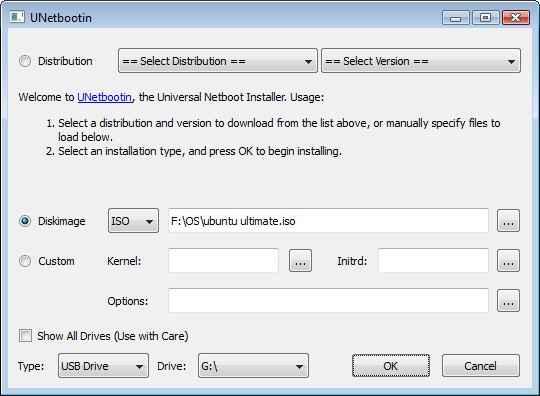The concept of a driverless car is very exciting to some and totally boring to others. For long motorway slogs, we can think of nothing better, but cutting back through B-roads and heel-toeing around a race track, might not be quite as exciting.
BMW recently invited us to test out its fully functioning driverless car over a stretch of Autobahn near Munich. The car is capable of changing lanes, braking and accelerating all of its own accord. A frightening concept given the speed at which the German's like to tackle the Autobahn, but exciting none the less.
The platform is based around the 5-series BMW and is entirely integrated into the vehicle. Rather than the usual dials and gizmos you see sitting on the outside of other driverless cars - Google's, say - BMW has worked hard to build everything it needs into the vehicle's bodywork.
As such when you first see the car from the outside, it's very difficult to tell it apart from a normal BMW, except for a few extra slits in the bodywork here and there. Inside things are of course slightly different, with a large computer screen taking up the majority of the space in front of the front passenger seat and the boot full of very powerful computers.
While BMW wasn't hugely keen on explaining exactly how the technology worked, it essentially uses a system of self-generated, highly detailed road maps to place the vehicle in the right position on the road. Couple that with integrated radar systems and the vehicle knows what every other car around it is doing.
Say you want to tackle a stretch of motorway or road without touching the steering wheel, you need to first drive the vehicle along it and it will then build up and store it's own digital map of the area, for hands-free driving later.
The concept can also be applied to other areas: the Nurburgring, for example, where BMW has used highly accurate GPS and a driverless car to recreate a near-perfect lap of the iconic racetrack. Those interested in learning the Nurburgring can pay to sit in the driver's seat and witness a driverless car accelerate and brake through a lightning lap of the track, without even touching the wheel.
On the motorway, with cars on every side of you, it's a slightly more intimidating experience. Once you are driving and away, all you need to do is hit a button on the steering wheel and the car will do the rest. You don't need to touch a single control, with the vehicle managing everything from overtaking to stopping in traffic.
It's a strange feeling seeing a car drive itself, but even more so when you realise how dynamically the car can behave around other human drivers. We are unpredictable by our very nature, yet the car had an uncanny knack for predicting what other drivers would do.
At one point for example, someone pulled on to the motorway right at the last minute, yet the driverless BMW had already prepared for the moment, lost a bit of speed and applied the brakes. A human driver wouldn't have reacted anywhere near as quickly.
The sad thing about BMW's driverless tech, is that it's pretty much ready for a commercial rollout. The problem it faces isn't the technology itself, but the human error a driver who isn't driving can pose.
BMW's main concern is that you may fall asleep while the car is driving you on the motorway and as such wouldn't be prepared to take over when you needed to. So rather than going for fully automated driving technology, BMW is aiming for what it calls highly automated driverless cars.
Highly automated means the vehicle takes car of 99 per cent of things in certain situations, while still demanding enough that you don't become entirely distracted. A lot of BMW's cars are already fairly highly automated, the 6-series for example has an active cruise control which can accelerate and brake and follow the car in front of you, with the driver only needing to keep the car in its lane.
The ideal situation is the car being able to take the load of the driver for brief periods of time - when he makes a phone call, for example. Being a luxury brand, it's all about adding driver comfort for BMW, but well within the realms of safety.
It's an exciting concept and one which is clearly, from our time in the BWM driverless car, nearly ready to go out on the roads. Once the legal and safety hurdles have been surmounted, it might not be long before we can let go of the wheel, sit back, relax and enjoy a spot of Kraftwerk on the Autobahn without touching the wheel.