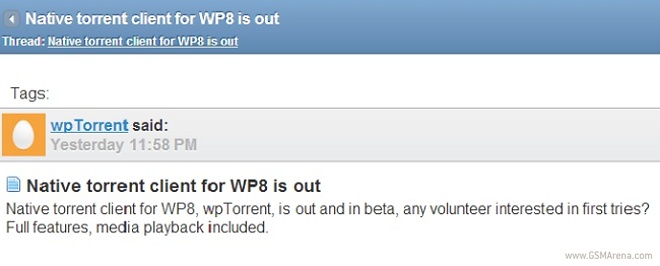A lot of phablets have landed in stores lately. A phablet means a handset with a larger display. By this definition, we have as many as half a dozen of phablets with displays bigger than 5 inches. But, here we are to take two of the three major phablets with displays larger than 6 inches for a comparison. Sure, you might have guessed the devices already; yes, they are Sony’s Xperia Z Ultra and Huawei’s Ascend Mate 6.1.
Xperia Z Ultra is now the world’s largest phablet or smartphone thanks to its massive 6.4-inch display. Also it is one of the most powerful handsets as it draws juice from the brand new Qualcomm Snapdragon 800 chip, which is yet to make its way to much more gadgets. In these two aspects, its rival is not as much perfect as it is more an affordable phablet to the Xperia ZU.

Display: The Ascend Mate 6.1, as you can imagine from its name, is up with a 6.1-inch IPS+ display with a resolution of 1280 x 720 pixels at 241-ppi. Meanwhile, the Xperia ZU sports a rather bigger 6.44-inch Triluminos LCD display. What makes the Xperia ZU different from the Mate 6.1 is its high-res FullHD display and advanced technologies including the X-Reality Engine, successor to Sony’s Mobile BRAVIA engine.
Processor: The Huawei machine is equipped with a 1.5GHz quad core CPU with Huawei’s K3V2 chipset inside, and the processor is powered by 2GB of RAM. It is when the Sony Xperia ZU is enhanced by a 2.2GHz quad core Qualcomm Snapdragon 800 processor, which also enjoys support from 2GB of RAM and an Adreno 330 graphical chipset.
Firmware, UI: Both the devices have native user interfaces incorporated to their Android versions. The Ascend Mate 6.1 has the older version of Android 4.1 Jelly Bean, while the Xperia ZU has the most recent Android 4.2 Jelly Bean out of the box. When it comes to the UI, the smartphones respectively have Android their maker’s Emotion UI and Sony UI.
Camera: Both the phablets sport 8MP cameras with 1080p video recording capability. The Sony’s camera seems to be finer as it highlights its novel Exmor RS sensor. Sony thanks to its forte in camera making has included a high-end sensor that will let you capture high quality video and pics.
Connectivity: Recently all important phones come out with all essential connectivity options. In case of the Huawei phablet, you can see different connectivity features like microUSB, Bluetooth, Wi-Fi, Wi-Fi Direct, Wi-Fi hotspot, DLNA and GPS. Almost the same is the case with the Xperia UZ that has microUSB, Bluetooth, NFC, Wi-Fi, Wi-Fi Direct, DLNA, 4G, GPS, MHL and more.
Battery: In terms of battery, the Ascend Mate is something excellent with its staggering 4050mAh battery, while the Xperia ZU has a less capable 3050mAh battery. In line with the heavy battery, the former one can definitely offer longer battery life than the latter one.
Size: In dimensions, the Ascend Mate 6.1 offers 163.5 x 85.7 x 9.9mm and it weighs at 198 grams. It is when the Xperia ZU measures at 179.4 x 92.2 x 6.5mm and it has a weight of 212 grams.
Price, Availability: The Xperia ZU has just been announced. It is yet to make its way to stores, which is slated for the fourth quarter of the year. We have no idea what price for the device will be turning up. Meanwhile, the Huawei Ascend Mate 6.1 has started to head to some markets for a price around $450, meaning that it might be cheaper than the Xperia ZU.