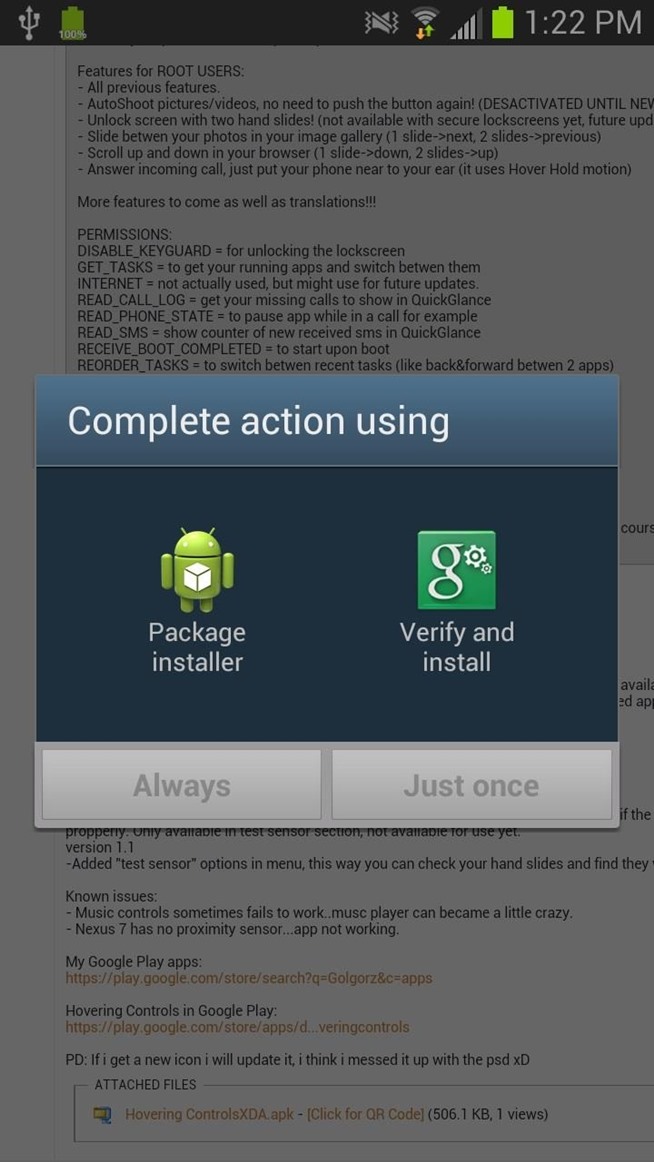Tuesday, 30 July 2013
The New Nexus 7 May Not Have LTE Support For Europe After All
The last generation of Nexus devices was stuck with HSPA+ mobile data, but with the new N7 Google has stepped into the 4G world. However, it seems like that world may be smaller than we previously thought. The specification page for the Nexus 7 has been tweaked to remove LTE bands from the European version, leaving it with only HSPA+. The US variant still lists both LTE and HSPA+.
Google has never publicly discussed the European Nexus 7 with LTE, but the specification page did list LTE 1/2/3/4/5/7/20 until recently. Even at the event Google only mentioned US support for LTE. When the specs went up online, many took that as confirmation of a Euro LTE model. Perhaps that was just a mistake on Google's part.
According to the specs currently listed, the US model will have support for LTE bands 1/2/3/4/5/13/17, which will link up with AT&T, T-Mobile, or Verizon LTE networks. Both the US and EU Nexus 7 will have HSPA+ 1/2/4/5/8. We've reached out to Google for comment. We will update if we hear anything back.
[Nexus 7 specs via Mobiflip]
Floating Notifications Updated To v1.5 - New Card Style UI, Android 4.3 Notification Listener Support
Floating Notifications brings the usefulness of Facebook chat heads to every Android app that shoots out a notification. Get an email - receive a floating Gmail icon on the side of the screen begging for attention. Tapping that icon reveals the contents of the message. Double tapping dismisses the notification, but there's a catch - before now, removing the floating notification hasn't also removed it from the status bar. Thanks to the latest update, devices running Android 4.3 will sync these actions due to integration with the new Notification Listener Service.
This isn't all that's introduced in version 1.5. The UI now uses Google's card layout, so it should look attractive regardless of if you're running stock Android or own a heavily themed device from the likes of Samsung or HTC. For some of us, this is a better looking approach than the app's previous Holo theme. The update also introduces other nitty-gritty features, such as the ability to hide notifications while a specific app is open.
Here's A Really, Really Detailed Look At What's New In Android 4.3 (JSS15J)
So, you want to know about everything that's new in Android 4.3. Every single change that's occurred since 4.2.2. Well, if you don't mind scrolling through a barely-human-readable, mile-long developer changelog, now you can satisfy that urge.
Al Sutton has posted a wonderfully-formatted AOSP commit changelog covering the changes from Android 4.2.2 (JDQ39) to Android 4.3_r2.1 (JSS15J). The JSS15J build is the most recent release of 4.3, and is the one currently shipping on the new Nexus 7. Older Nexus devices are currently on slightly older builds (prefixed by "JW") in order to protect them from destabilizations that might have been caused by last-minute changes to AOSP specifically for new N7.
We've published these changelogs as embedded elements in the past, but Al's done such a great job formatting and cleaning up things that there's really not a point, so be sure to head to his pageto check it out. Who knows what could be lurking in there!
You can check out our previous developer changelogs, too - Android 4.2.2 is here, and Android 4.1.2 is here. Finally, if developer changelogs aren't exactly your thing, check out these posts discussing in a more general sense 'what's new in Android 4.3?':
- A closer look at the major changes to Android 4.3, generally.
- Multi-user mode now allows you to restrict apps or settings on profiles.
- The notification listener service lets apps control the notification bar more directly.
- Root is kind of broken at the moment.
- Photo spheres should look a lot better.
- There's a hidden app "permission manager" - aka App Ops.
You can also watch the Google event at which Android 4.3 and the new Nexus 7 were unveiled right here.
Android Engineer Explains Why Some Apps Suddenly Have Persistent Notifications After You Upgrade To Android 4.3
Anyone who has made the jump to Android 4.3, which admittedly isn't that many people right now, may have noticed that some applications now plant persistent notifications in the status bar. We offered this as a disclaimer in our post about manually updating a Nexus 4 to Android 4.3. Turns out, this is completely intentional. Android now forces persistent notifications on unkillable apps that run silently in the background. This is an attempt to call attention to behavior that isn't quite okay.
Many developers have made their applications impossible to kill and don't alert users to the fact that they're still running. They do this by creating a malformed notification object that doesn't appear in the status bar but still tricks the activity manager into allowing the service to enter the foreground. This is great for snooping, but that doesn't mean that only malicious apps adopt this behavior. As Artem's screenshots show below, the Network Monitor Mini Pro was one offender, but the developer has since updated the app to fix the problem.
While Android developers originally wanted to force quit apps that submit malformed notifications, there are simply too many out there for this to be a usable approach. Instead, Android will alert users to the offending apps, and developers will probably be inclined to change their software once users stop using their products and/or bring public shaming down on their heads. Hopefully the bulk of them will have been fixed by the time most phones make the jump to the latest version of Jelly Bean.
Source: Google+
Titanium Backup Hits Version 6.1 With Android 4.3 Support, Power Status Scheduling Conditions, And More
Titanium Backup has been a top app for rooted users since early in Android's life. It's still one of the best ways to backup and manage the apps installed on your phone or tablet. After the Android 4.3 update started rolling out, users found that Titanium wasn't working quite right. Today's update fixes that issue, and adds a few more goodies.
A number of root apps have been having issues post-4.3. In fact, gaining root access is more tricky now because /system is mounted with the nosuid option. The workaround seems to confuse some apps. At least Titanium should begin working normally, but it's still "initial" support. There could be bugs. Here's the full changelog:
- Can specify power conditions on scheduled jobs.
- Added initial support for Android 4.3.
- Added data exclusion for Media Storage (ie: gallery cache) (enabled by default).
- Fixed "convert to system app" issue on Android 4.2+ (some converted apps failed to work).
- Fixed issue with XML call log restore: the names weren't getting restored on some platforms (eg: HTC One).
- Fixed Android 1.5 support (was broken in TB 6.0.5.1).
- Updated translations.
The other big changes revolve around better control of backups based on power status and data type. So you can exclude media cache, and make sure your device doesn't start an automated backup until its plugged in. All good things. The update should be live for everyone.
Google Quietly Added Built-In TRIM Support In Android 4.3 – Should Fix Most Storage-Related Device Slowdowns
Many users of the original Nexus 7 remember how slow the device could get after a few months of heavy use. At least part of this problem has to do with the way NAND flash stores and deletes data. Android 4.3 comes with a little-hyped feature that could be huge for performance in the future – TRIM support via fstrim.
There were ways to run the fstrim command on devices before, but it required root. Then, by the time you realized you needed it, the file system was probably already a mess. TRIM is important in solid state storage because deleting a file doesn't really remove it, the storage device simply allows you to re-use the blocks. The controller considers that data still valid, so as you write and delete more blocks, the NAND controller has to keep track of a more complex map of locations in the file system. The result? Slow storage.
TRIM goes through your flash storage and tells the controller to stop tracking those blocks of data you have "deleted." The controller will then (ideally) schedule that data to be swept up in the next garbage collection cycle. This process is now happening in the background of Nexus devices running Android 4.3. It should even show up in the logcat on occasion.
The commits in AOSP that list fstrim are in platform/system, so it's safe to say this is going to be a part of all Android devices on 4.3 – not just the Nexus series. The fstrim application will tick along in the background, so it might take a while for any difference to become clear on already sluggish devices. However, fresh phones and tablets should not suffer from the same kind of slowdowns we saw with the first N7 – assuming the storage controller is up to the task.
BMW i3 pictures and hands-on: The premium electric megacity car
If you were playing buzzword bingo at the launch of the BMW i3, then "megacity" would probably be the winning word, so keen was BMW to tell us exactly who should be buying the new BMW i3.
It's a term that makes us think of Judge Dredd, throwing us into a vision of the future. It's fitting then, that we're talking about BMW's new electric vehicle, its first step in what will be a line of "sustainable mobility solutions".
In the flesh the BMW i3 is an interestingly designed car. Under the surface is perhaps the most significant aspect: a carbonfibre-reinforced plastic (CFRP) "passenger cell" that makes up the frame of the car, fused with aluminium chassis components. BMW says it is going to be producing carbonfibre reinforced plastic on an industrial scale as its lightweight material of the future.
The BMW i3 weighs 1195kg as a result, shedding weight to reduce energy demands and make sure that you're not spending that precious battery power on hauling an overweight beast up those hills.

But from the exterior the BMW i3 has a distinctive look. It has a high ride height that makes it look more like a pumped-up hatch or baby SUV. The advantage that brings for the driver is better visibility as you're cruising around town/megacity, which is exactly what this car is designed to do.
It's a slightly odd beast. From the sides, there's a flash of Land Rover Evoke in the rear quarter, there's a drop in the bodyline to give the rear passengers a slightly bigger window and from the front, the pronounced front bumper seems to lift and squish the distinctive BMW kidney grille a little.
From some angles it looks futuristic, modern and exciting; sometimes we'll blink and be reminded of the Fiat Multipla. But we do think it's enhanced by the two-tone finish, the striking contrast of orange and black will certainly turn heads as it silently rolls down those megacity boulevards.
Large 19-inch wheels help add to those SUV looks, but the tyres are pretty skinny, 155mm wide for the regular model, slightly wider at the rear if you opt for the range extended model. From some angles it perhaps looks a little more like a super-mini than it intends to, thanks to those skinny tyres.

But many of those mixed feelings melt away when you open up the large front doors, and flip open the rearward-opening coach style back doors. There's no central pillar, so it's surprisingly accessible. The height makes it easy to sit into and although the front seats will fold forward to give better access, we found we didn't need to do so, we could just sit straight into the back.
They're impressively comfortable and finished in soft BMW leather. The advantage of that dropped door line is evident, so you don't feel quite so walled in. But there's more space than there appears to be at first glance from the outside. We saw four European motoring journalists happily sitting inside and chatting away, so this really is a car that will carry four adults.
Slip into the front and it's perfectly comfortable and finished with the sort of quality you would expect. Perhaps we're not entirely sold on the fusion of wood, leather and wool materials that BMW has chosen - there seemed to be a lot going on in the interior finish of those front doors - but there's no doubting the quality.
The interior has been designed to be open which is where the BMW i3 really impresses. It starts with the lack of centre door pillar, extends to the lack of transmission tunnel and finishes with a dashboard that appears to float. The steering column then extends out towards the driver, the only intrusion in the lounge that is the interior.

The space helps to bring that futuristic vision to reality again. Big levers are gone, the drive mode selector moved instead on to the steering column. It's a bit of a lump, but it's out of the way. The driver also isn't faced with a collection of dials, instead there's a display for the driver and a larger central display. Neither were powered-up while we were in the car, so we can't really judge how the split between driver information, navigation and entertainment will play out.
We do know that the BMW i3 will be a very connected car and not just to the mains. Having had a good look at the BMW ConnectedDrive Remote app for BMW i, we know you'll be able to monitor the status of your car from your phone, as well as set timers for the most cost-effective off-peak charging, run the climate control before you get in, and have navigation that doesn't start and stop at the car, but extends to your journey on foot, or via public transport too.
We're yet to get the BMW i3 out on the road, so we don't know how this electric car will drive in the real world. BMW tells us that the driving experience is hugely important and hasn't been sacrificed and that's a key point, because at £25k you're asking people to step away from their BMW X1 or BMW 3 series, and pay £10k more than they would for a Nissan Leaf.
But the BMW i3 is about a different approach to motoring. With a range of around 80-90 miles and a charging time of about 8 hours, the BMW i3 is being pitched towards those making short journeys in cities. Like many electric vehicles, it's designed as a zero emission alternative to the SUV you're using to run the kids to school or for your daily commute.
If that distance sounds like it is just too short, there's a range extender version too, which adds an engine back into the mix. The 650cc engine, with a 9-litre petrol tank, is used to generate electrical energy, almost doubling the range. It sits alongside the electric motor and, importantly, you don't lose any boot space if you opt for it - but it will cost a few thousand more when you buy the car.

The BMW i3 is an important step forward for electric cars. It's practical and it's premium and pitched at those who can probably afford to make the switch away from a conventional car. It's also from one of the top automotive marques and BMW reinforced today that it's serious about EVs, it's investing heavily in sustainable solutions and renewable energy to make the BMW i programme as green as possible.
The BMW i3 brings welcome attention to the world of electric vehicles, but the barriers remain the same. The range and the refuelling times will still define how you can use this type of vehicle. Narrowing the pitch to megacity dwellers removes that barrier to an extent, but once you set the environmental arguments to one side, you can still buy a lot of "normal" car for this sort of money.
Use Air Gestures in Any App on a Samsung Galaxy Note 2 (No Root Required)
While it may not always be practical, controlling your smartphone with air gestures can be pretty awesome. I would bet that if someone in public saw you using gestures to maneuver through your device, they'd be pretty impressed—and also kind of creepy for watching you.
With the release of the Samsung Galaxy S4, the world was introduced to Air Gestures—a touch-free way of answering phone calls, scrolling up & down, swiping left and right, and more. If you're a Samsung Galaxy Note 2 owner and have some mild buyer's remorse over your lack of air gestures, I'm here to show you how to bring your device up to speed.
How to Get Air Gestures on Your Samsung Galaxy Note 2
A new app called Hovering Controls by XDA Senior Member forgin allows you to open any desired app with several different hand gestures. Not only that, but you can also control the play, pause, next and previous functions for your music and mute alarms or a ringing phone.
Step 1: Installing Hovering Controls
As far as downloading Hovering Controls goes, you have a couple options. I actually got in on the free beta version, but there is a new free XDA version you can download from forgin's post on XDA (the APK file). Just make sure you have Unknown sources checked in Menu -> Settings -> Security, then click on the finished download in the Notification tray and complete the action with either Package Installer or Verify and install.
Alternatively, you can just download Hovering Controls from Google Playwith no fuss, but it's not free (currently going for $1.32). However, if you download the free version and find it's something you're always using, you might want to help out the dev by buying the Google Play version anyway.
Step 2: Using Hovering Controls
Opening the app will take you to control options, divided into Hover Hold,Slide Once and Slide Twice. If you turn them on, you'll be taken to a list of all the apps that are compatible with the hovering controls. Most of the apps on my Note 2 were compatible.
I set Hover Hold to open Instagram and configured Google Maps to open with Slide Once. The Note 2 uses the proximity sensor, so make sure your gestures are up high by the front-facing camera. When you make a gesture, a small pop-up will appear at the bottom of the screen, indicating the app is in the process of opening.
More Features for Root Users
If you're rooted, you can do even more with Hovering Controls. In addition to the basic controls that stock users get, you can also auto-shoot pictures and videos, unlock your screen, scroll in the browser, and slide between images in your gallery.
How Do You Like Hovering Controls?
At times the controls can be rough, so you have to figure out exactly where to place your hand and what speed works best when you swipe across. The app is currently in beta, so these issues are sure to be ironed out in the coming updates.
Have you tried Hovering Controls? Let us know what you think in the comments.
Huawei Glory 3 shows up in the flesh
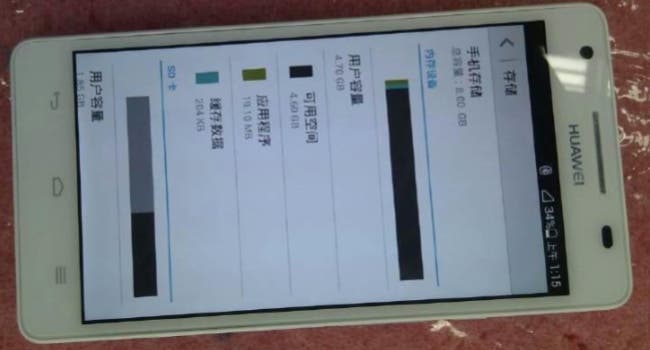 The Huawei Glory 3 (aka Huawei HN3-U01) received its network licence back at the start of June, but these leaked photos of the real phone were only obtained today.
The Huawei Glory 3 (aka Huawei HN3-U01) received its network licence back at the start of June, but these leaked photos of the real phone were only obtained today.
The Huawei Glory 3 (aka Huawei HN3-U01) received its network licence back at the start of June, but these leaked photos of the real phone were only obtained today.
Specifications fro the phone show that the Glory 3 will be heading to the mid-range market and will go up against the likes of the Current Xiaomi Mi2S and ZTE Nubia 5 mini smartphones.
A 4.7-inch 1280 x 720 display sits on the front of the 133 x 67.2 x 9.9mm Android phone with a 1 mega-pixel above it and 13 mega-pixel main camera. Processing power comes from Huawei’s own K3V2 1.5Ghz quad-core chipset with 2GB RAM plus there will be 8GB of built in memory.
From what we can make out the body is similar to the current Glory 2 with the exception of (what appears to be) a curved rear panel similar to the HTC One.
[ Source ]
Green Moto X spotted at Motorola event

One thing that isn’t in dispute is whether the Moto X is real; we’re going to New York to see its debut on Wednesday, in fact.
But there are a few interesting tidbits yet to be discovered, including how Motorola will facilitate its customizability. We’ve seen backplates of various colours show up from time to time, but it appears that one particular colour, green, is already in the wild. If you consider a Motorola employee event “the wild.”
Guy Kawasaki, recent Moto employee and famous Silicon Valley investor, posted a few photos from his new company’s aMoto Day festivities, and one of the photos (now deleted) shows someone clearly holding out a green Moto X phone. The design, with its curved body and textured backing, is clear, and it looks like the green wraps around the whole device, unlike, say the white Nexus 4.

We can’t tell much else from this crop, but all will be revealed this week.
LG unveils QuickWindow case for the G2, will be available in 7 colours

LG G2 will be the first ‘premium’ smartphone to come to market without the Optimus branding. This new flagship smartphone has heavily been leaked online, but will officially be unveiled in New York City on August 7th. To compliment its uniqueness, LG has introduced the ‘QuickWindow’ case as part of their “growing premium smartphone accessory lineup, which includes cases, headsets and portable chargers.”
The QuickWindow case, which seems similar to Samsung’s Air View case, will come in 7-colours: black, white, pink, purple, blue, mint and yellow. No word on the price, but the case is simply a cover that gives access to the screen so you don’t have to flip the case open to see your alerts. LG notes that the device knows when the case is closed, thus enables the ‘QuickWindow UX” that give users the option to check the time, weather, alarm, music player, incoming phone call details and incoming text messages.
The QuickWindow case will be available when the G2 launches. Would have been really nice of LG to show the rear of the case and how the back volume buttons would look. We’ll bring you a hands-on from the event.
Latest MacBook Air reportedly plagued by display bug causing video loss
The latest MacBook Air, the one that Apple unveiled back at WWDC 2013, is reportedly plagued by a display bug that causes intermittent loss of video output to the display. It joins the laundry list of bugs in 2013 MacBook Air that have already been discovered.
The first ever bug in the new MacBook Air models was reported soon after it was released. Many users complained that their laptops would drop the Wi-Fi connection on their own. Then a number of users started complaining that the volume during video playback would fluctuate repeatedly. Some even complained of screen flicker. This particular bug causes the screen to go dark, the display flashes intermittently whereas the laptop itself doesn’t shut down or go in to sleep mode.
As per the lengthy thread on Apple’s official support forums, the issue has been noted in both 11 inch and 13 inch MacBook Air models. Some users say that they have only encountered it when using the device on battery, whereas some say that the bug persists even when the MacBook Air is being powered through its AC adapter. Apple hasn’t confirmed as yet if this is a software or hardware based issue, and for now there’s no official fix that is available for users.
A similar bug was present in the 2010 MacBook Pro, Apple took care of that through a software update. Apple hasn’t even acknowledged this particular bug as yet, so it remains to be seen exactly when they’ll be rolling out a fix for the mid-2013 MacBook Air display bug.
Apple TV 5.4 beta 3 allows users to purchase music through iTunes
Apple has also seeded firmware 5.4 beta 4 for the Apple TV today. This latest beta build allows users to purchase music through the iTunes Store from the comfort of their TV that’s hooked up to an Apple TV.
The only purchases that Apple TV users can currently make from iTunes Store are movies and TV shows. However, this latest beta reveals that things might be about to change. In Apple TV 5.4 beta 3, the company provides users the ability to even purchase music from iTunes. They don’t have to pick up any other iOS or Apple device, users will be able to search for and buy tracks that they want to through the company’s set-top box.
The music app of Apple TV now has an interface that is much similar to iTunes Store on Mac OS X. There are category menus and scrollable panes. Users are able to browse artists and preview songs. They have the ability to either purchase one track or an entire album. Before a purchase is finalized, a pop up verification will be displayed that will ask users to confirm their purchase. Much like how iTunes Store works, any tracks purchased through Apple TV can be downloaded on other Apple devices without any extra charge.
A refreshed version of the Apple TV was released late last year. Apple is yet to confirm when the latest software update for Apple TV will be released, though it is expected that the company might release it later this year.
Source: [AppleInsider]
Read more: http://vr-zone.com/articles/apple-tv-5-4-beta-3-allows-users-to-purchase-music-through-itunes/48322.html#ixzz2aWx3nEqk
New GTA V screens show off the fast life in Los Santos
Rockstar has just released another batch of screenshots for Grand Theft Auto V that show off the distinct mix of vibrant environments, wickedly awesome vehicles, and seedy characters–all of which combine to display the “fast life” in Los Santos.
Whether you’re roaring and slicing through the skies in an Army helicopter or speedingout through Blaine County in a high-speed chase, Los Santos has plenty to offer even the most lead-footed speed demons.
Oh and it’s not just about going fast, but also staying stylish while doing so–Trevor shows us how to escape being tailed by police while almost-naked on the back of a four-wheeler, and Franklin dishes out some drive-by action while riding a snazzy street bike.
Additionally, the devs at Rockstar Games have announced that new updates regarding GTA V’s extensive online multiplayer–Grand Theft Auto Online–will be revealed in August, along with a host of new screens and in-game footage:
“Here are some new screens featuring a taste of the fast life in Los Santos and Blaine County. You can find these and other screens that have been released in recent game previews in high-definition now over at www.rockstargames.com/V.Stay tuned for much more details and media from the game in August including the first proper unveiling of Grand Theft Auto Online.“
If you haven’t already, be sure to check out our existing coverage on GTA V as it contains a variety of in-game screens, footage and info on game mechanics and more.
The new screenshots add even more anticipation for the game itself, and the more Rockstar shows off the epic and sprawling vistas of Los Santos and all of the different ways that players can wreak havoc in its streets, the more gamers around the world want to get their hands on it.
It will be interesting to see how Grand Theft Auto Online differs from the multiplayer experience contained in GTAIV, and what new gametypes are offered into the mix as well. We’ll likely see the same near-endless devotion and signature wacky style reflected in the online portion, with a host of crazy features to keep gamers busy.
Grand Theft Auto V is slated for a release on Sept. 17, 2013 for Xbox 360 and PlayStation 3.
For more information please visit the game’s official website.
Sony and Panasonic team up for next-generation optical storage
The storage capacity of Blu-ray is not enough for the future as Sony and Panasonic (both members of Blu-ray Disc Foundation) have teamed up to develop the next generation optical storage for professional use.
Like cassettes, the VHS and floppy discs, optical discs are thought to be obsolete in the digital age that we are living. The bloom of flash storage and cloud computing render optical discs almost useless as a storage medium for consumer. Furthermore, Apple and several other major PC manufacturers such as HP, Dell and Lenovo started to exclude optical drive in the design of their notebooks. These phenomenons further threaten the relevancy of optical storage in the consumer market.
Although showing signs of death, the advantage of optical storage still keeps them relevant in several professional industries. According to Sony, optical storage especially excel in long term storage due to the resistance to environment properties such as temperature and humidity.
The duo have previously leveraged the strength of optical storage in developing long-term storage solutions to video production industries and cloud data centers. However, due to the capacity limits of Blu-ray, they are in need of something that can store more per disk in the future.
Thus, the pair agree to jointly develop a new standard for professional-use next-generation optical discs with a capacity of at least 300 GB per disc by the end of 2015. Technical details are not disclosed.
Although useful for professionals, the relevance of optical storage in the consumer space is questionable. Who needs to archive data when we have cloud back-up and on demand streaming services?
Source: Sony
Google shutting down Shopper app in favor of Search

Another one bites the dust, but this time around, we're pretty sure there won't be the same outcry around Google deciding to sunset its Shopper app as what we heard when it was announced that Google Reader was being retired. For the most part, people use Google Search for shopping needs, and Google is recognizing that.
According to a new blog post, Google says that the standalone GoogleShopper app for Android and iOS will be shutdown on August 30th. The post says that "76% of shoppers use the web to research purchases and 57% of people use mobile devices to help them shop smarter." But, it seems that most of that is going through Google Search, so that is where Google is directing users who had enjoyed the Shopper app.
source: Google Commerce Blog via Mobile Burn
Android 4.3 finally allows 3rd party SMS apps to handle Quick Responses

We keep trying to give a breakdown of the new features in Android 4.3, and as much as we try, there is always something new that pops up that we didn't know about before. Today, that new feature is that Android 4.3 allows 3rd party SMS apps to handle Quick Responses on incoming calls. Quick Responses were first added to Android in 4.0 Ice Cream Sandwich, but had only be available with the stock Messaging app.
Now, as long as an app is updated to handle the option, you can choose your own SMS app to handle Quick Responses. Of course, the key phrase there is "as long as an app is updated..." As yet, we haven't seen any of the more popular SMS apps like Handcent, Chomp, and Go SMS updated to take advantage of the feature. And, even Google's own Voice app hasn't yet been updated, although given how long it took for Google to add inline voicemail handling to GV, we aren't holding our breath on this one.
We'll keep an eye out though, and let you know when apps are updated to be able to handle Quick Responses.
source: Android Central
Subscribe to:
Comments (Atom)